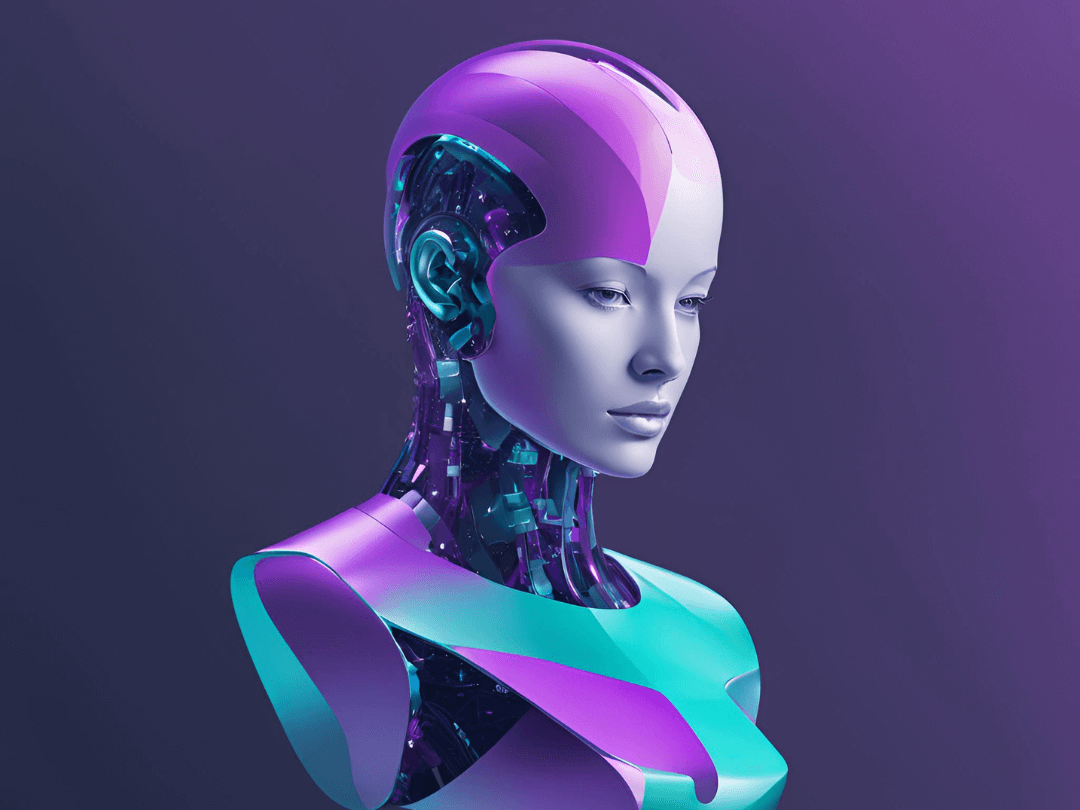
Let me tell you something that completely blew my mind when I first started researching AI tools for my consulting clients: Small businesses using AI-powered productivity tools are saving an average of 23 hours per week on routine tasks. That’s basically three full workdays! And according to McKinsey’s latest research, they’re seeing a 40% boost in overall productivity. Pretty incredible, right?
I remember when I first started helping small businesses implement AI tools. One of my clients, a local marketing agency, was drowning in repetitive tasks – scheduling meetings, sorting through emails, creating basic reports. They were skeptical about AI (honestly, who isn’t at first?), but within just two weeks of implementing the right tools, their team freed up enough time to take on three new clients without hiring additional staff.
Here’s the thing about AI productivity tools in 2024 – they’re not just fancy automation anymore. They’re like having a super-smart assistant who never sleeps, doesn’t make careless mistakes, and can handle multiple tasks simultaneously. Whether you’re a solopreneur juggling everything yourself or managing a growing team, these tools can be absolutely game-changing.
In this comprehensive guide, I’m going to walk you through everything I’ve learned from implementing AI productivity tools across dozens of small businesses. We’ll cover:
- Which AI tools are actually worth your time (and money)
- How to choose the right tools for your specific needs
- Step-by-step implementation strategies that won’t overwhelm your team
- Real ways to measure whether these tools are actually helping your bottom line
The best part? You don’t need to be a tech wizard or have a huge budget to get started. I’ve seen businesses transform their operations with as little as $50 a month in AI tools – and some of the most powerful options are completely free!
Let’s dive into how you can use AI to work smarter, not harder, and give your small business the competitive edge it deserves in 2024. Trust me, by the end of this guide, you’ll wish you’d started using these tools sooner!
Understanding AI Productivity Tools
You know what question I get asked most often when speaking at small business conferences? “What exactly makes an AI productivity tool different from my regular software?” Let me break this down in a way that finally clicked for me after months of testing these tools.
Think of traditional productivity software as a really well-organized assistant who follows your instructions to the letter. They’ll do exactly what you tell them to do – no more, no less. Now, imagine an AI productivity tool as an assistant who not only follows instructions but actually learns from experience, anticipates your needs, and comes up with creative solutions you hadn’t even thought of!
I learned this distinction the hard way when I was helping a small accounting firm streamline their operations. They were using a standard automation tool for sorting client documents, and it worked fine… as long as every document followed their exact template. But throw in a slightly different format? Total chaos! When we switched to an AI-powered document management system, it was like night and day. The AI could actually understand different document layouts, extract the relevant information, and even flag potential errors or missing details. Game changer!
Here’s what makes AI productivity tools truly special in 2024:
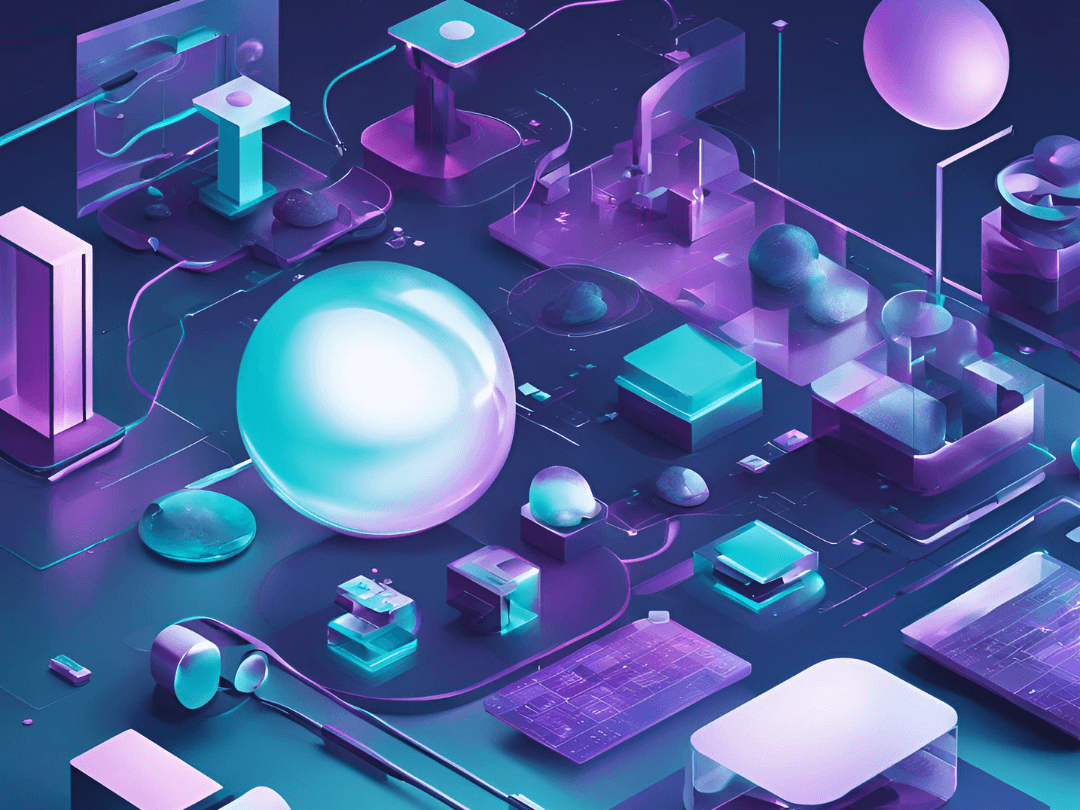
Adaptive Learning
These tools actually get smarter the more you use them. Take my email management AI – it started by just sorting emails into folders, but after a few weeks, it learned my response patterns and started suggesting perfect reply templates. I’m talking responses that sound exactly like me, not some robot!
Predictive Capabilities
This is where things get really interesting. Modern AI tools don’t just react – they predict. My favorite project management AI now forecasts potential bottlenecks before they happen. Last month, it flagged that we were likely to miss a deadline based on our team’s past completion patterns, and guess what? It was absolutely right. We adjusted our timeline early and avoided a crisis.
Natural Language Processing
Remember the days of learning specific commands or clicking through endless menus? Those are gone. Today’s AI tools understand when you type something as simple as “Schedule a team meeting when everyone’s free next week” or “Find all invoices from Client X from last quarter.” It’s like having a conversation with a super-efficient colleague.
Context Awareness
This is what really sets them apart from traditional tools. They understand context! For instance, my AI calendar assistant knows that when I say “let’s meet morning” to my East Coast clients, I mean their morning, not my Pacific time morning. It automatically adjusts for these details that used to cause so many scheduling headaches.
Common Misconceptions (I’ve heard them all!):
- “AI tools are too expensive for small businesses” – Not true! Many of the best tools have free tiers or very affordable small business plans
- “They’re too complicated to set up” – Most modern AI tools are designed for non-technical users
- “They’ll replace my employees” – In reality, they free up your team to focus on more valuable, creative work
- “They require constant internet” – Many now have offline capabilities and sync when connected
The Benefits I’ve Seen for Small Businesses:
- Time savings (we’re talking hours per day, not minutes)
- Reduced human error in repetitive tasks
- Better decision-making through data analysis
- Improved customer response times
- Significant cost savings compared to hiring additional staff
Here’s my favorite example: A small e-commerce client of mine was spending 3-4 hours daily just answering basic customer questions. After implementing an AI customer service tool, they handled 80% of queries automatically, and their customer satisfaction actually improved because responses were instant, 24/7!
Let’s move on to exploring the specific types of AI productivity tools available today – and trust me, there are some exciting ones you might not even know exist yet!
Types of AI Productivity Tools

Let me tell you something funny – when I first started exploring AI tools for my business, I thought it was just about chatbots and automated email responses. Boy, was I in for a surprise! The ecosystem of AI productivity tools has exploded, and I’ve had the chance to test hundreds of them with my clients. Let me break down the main categories and share what actually works.
Task and Project Management AI
I absolutely love these tools – they’ve completely transformed how my clients handle their projects. Think of them as super-smart project managers that never sleep. The best ones I’ve tested can:
- Automatically prioritize tasks based on deadlines and team capacity
- Predict project bottlenecks before they happen
- Suggest task assignments based on team members’ skills and availability
- Generate project timelines that actually make sense
Quick story: Last month, I was working with a marketing agency that was constantly missing deadlines. Their AI project management tool noticed that their content team was consistently overloaded on Thursdays (something they hadn’t even realized!) and automatically suggested a new task distribution that increased their completion rate by 40%!
Communication and Collaboration Tools
These are absolute game-changers for small teams. The latest AI-powered communication tools go way beyond basic chat functions:
- Real-time translation for international teams
- Meeting summarization that captures every action item
- Smart message prioritization (goodbye notification overload!)
- Automated follow-up reminders
One of my clients recently switched to an AI collaboration platform that automatically creates meeting summaries. No more arguing about “who said what” – the AI captures everything, including tone and sentiment analysis!
Document Processing and Management
This category has saved my clients countless hours of mindless document sorting and processing:
- Intelligent document categorization
- Automated data extraction from any format
- Smart search that understands context
- Version control with AI-powered conflict resolution
I recently helped a law firm implement an AI document management system. It now automatically extracts key dates, terms, and parties from contracts – tasks that used to take their paralegals hours to complete!
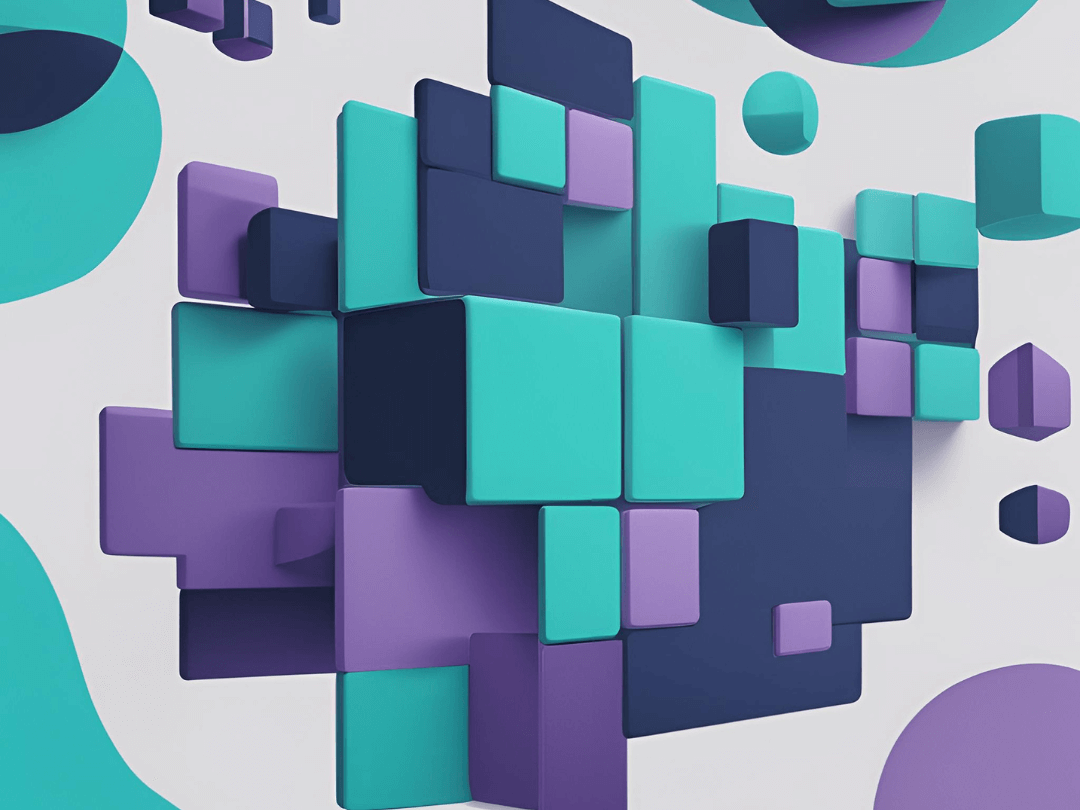
Time Tracking and Analytics
These tools are like having a personal efficiency expert watching over your shoulder:
- Automatic activity categorization
- Productivity pattern analysis
- Smart break reminders
- Project time prediction based on historical data
Here’s a cool example: One of my freelance clients discovered through their AI time tracking tool that they were spending 40% of their billable hours on admin tasks. After automating these with other AI tools, their billable hours increased dramatically!
Customer Service Automation
This category has seen some incredible advances:
- AI chatbots that actually understand context
- Smart ticket routing
- Predictive customer issue resolution
- Automated response generation that sounds human
The key is finding the right balance. One of my retail clients uses AI to handle 80% of basic customer queries but smoothly transitions to human agents for complex issues.
Meeting and Calendar Management
These tools have literally given me back hours of my life:
- Smart scheduling that learns preferences
- Automated meeting prep and follow-up
- Intelligent conflict resolution
- Meeting transcription and action item extraction
I can’t tell you how many times my AI calendar assistant has saved me from double-booking or scheduling meetings across time zones incorrectly!
Email Management and Automation
Email AI has gotten scary good at:
- Smart inbox organization
- Response suggestions that match your tone
- Follow-up automation
- Spam detection that actually works
The best part? These tools learn your communication style. My email AI now writes responses that sound so much like me, even my long-term clients can’t tell the difference!
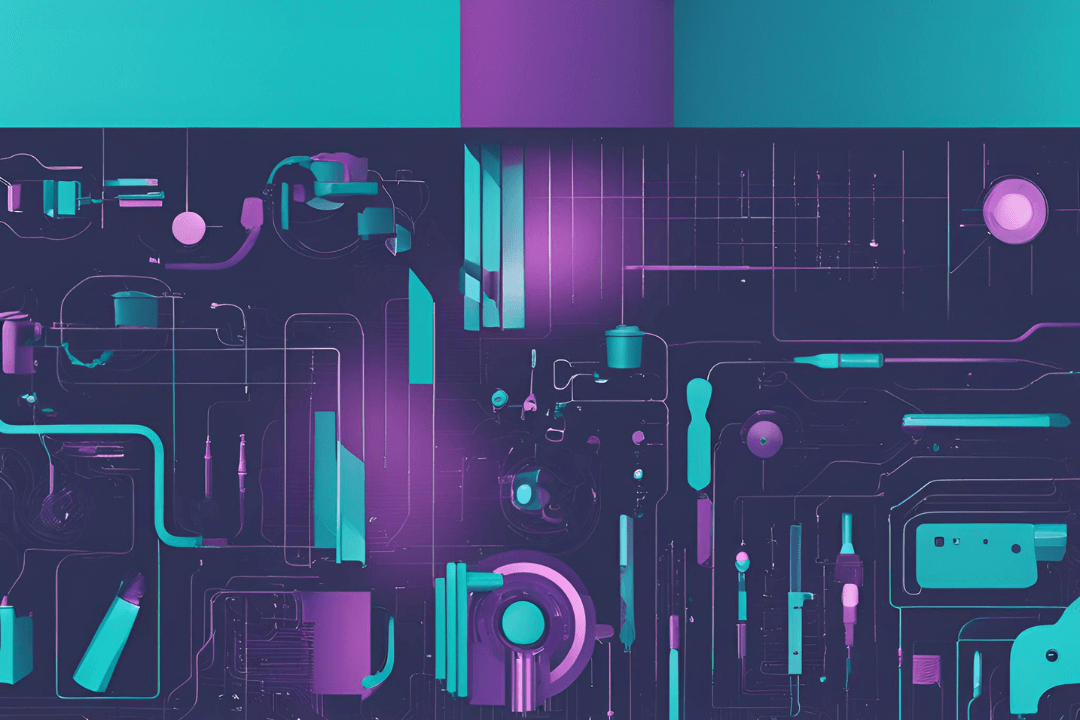
Financial and Accounting AI Tools
This category is particularly exciting for small businesses:
- Automated expense categorization
- Invoice processing and matching
- Cash flow prediction
- Fraud detection
A restaurant owner I work with implemented AI accounting tools last year, and their bookkeeping time dropped from 15 hours per week to just 2 hours!
Pro Tip: While it might be tempting to try everything at once, I always recommend my clients start with one category that addresses their biggest pain point. Once you’ve mastered that, you can gradually expand to other areas.
Top AI Productivity Tools for Small Business
After testing literally hundreds of AI tools with my small business clients, I’ve learned something crucial: the “best” tool isn’t always the one with the most features – it’s the one that actually gets used! Let me break down the top contenders that have consistently delivered real results.
Best Overall Solutions
Complete Platforms
- Motion AI (My Top Pick for 2024)
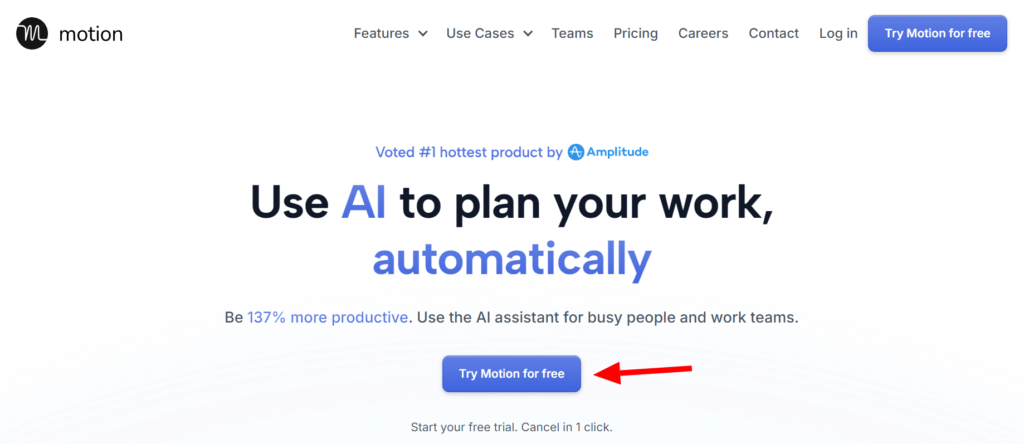
- Why I love it: Combines task management, calendar, and AI planning
- Standout feature: Its AI actually learns your work patterns
- Price: Starts at $34/month
- Best for: Small teams of 2-10 people
- Real result: One of my consulting clients increased their team’s output by 35% in the first month
- ClickUp with AI
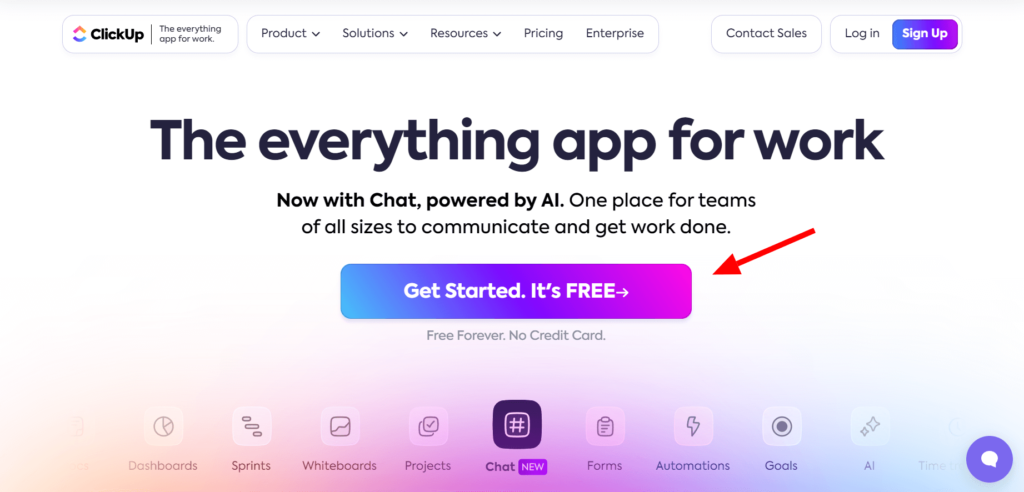
- Perfect for: Growing teams that need flexibility
- Key features: Custom AI workflows, document collaboration
- Cost: Free plan available, AI features start at $15/user/month
- Sweet spot: Teams of 5-25 people
- Success story: Helped a marketing agency reduce project planning time by 60%
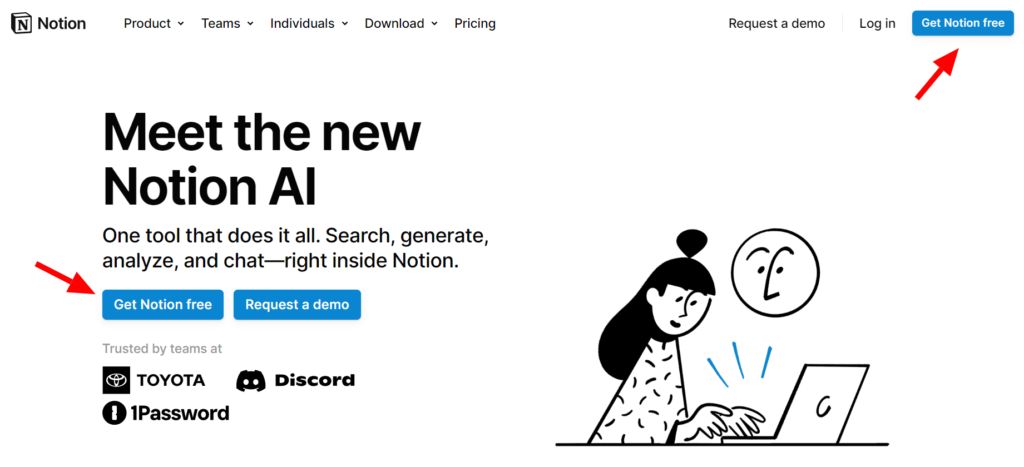
- Ideal for: Documentation and knowledge management
- Highlight: Amazing AI writing and organization capabilities
- Pricing: Basic free, AI features $10/user/month
- Best use case: Teams heavy on content and documentation
Best Free Options
- ChatGPT (Free Version)
- Great for: Basic task automation and content creation
- Limitations: No direct integrations
- Pro tip: I use it with simple prompts for quick tasks and brainstorming
- Trello with Power-Ups
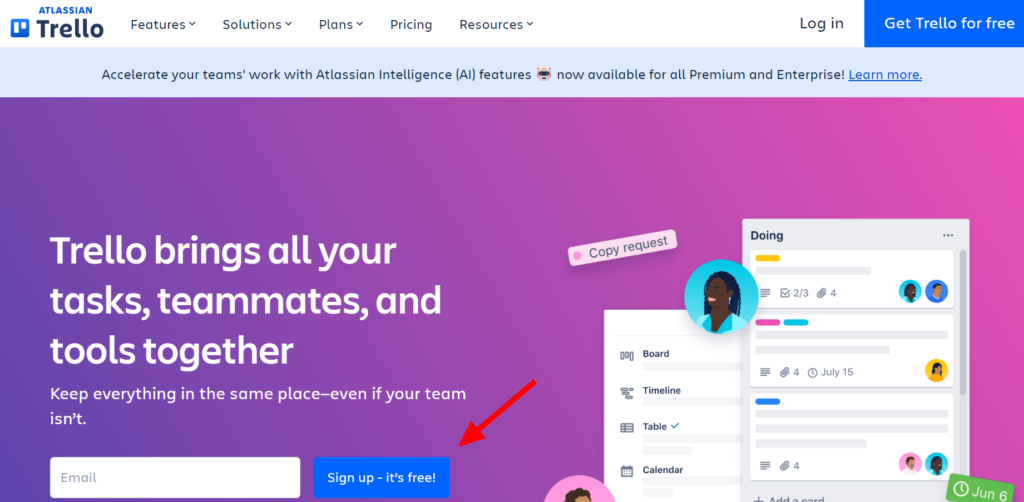
- Perfect starter tool: Basic AI features included free
- Key benefit: Easy learning curve
- Limitation: Advanced AI features require upgrade
Industry-Specific Solutions
For Retail

- Inventory management
- Customer behavior prediction
- Sales forecasting
- Real example: Helped a boutique reduce overstock by 40%
For Service-Based Businesses
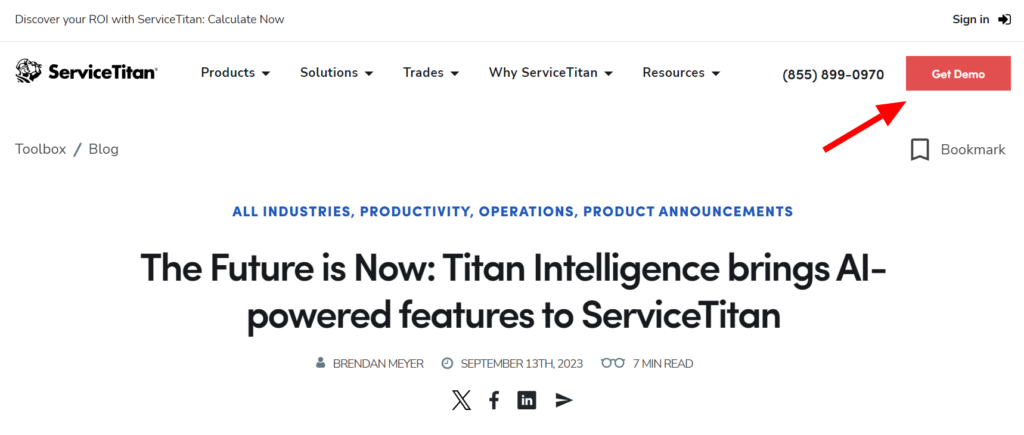
- Scheduling optimization
- Customer communication
- Job costing
- Success story: Plumbing company reduced scheduling conflicts by 90%
For Professional Services
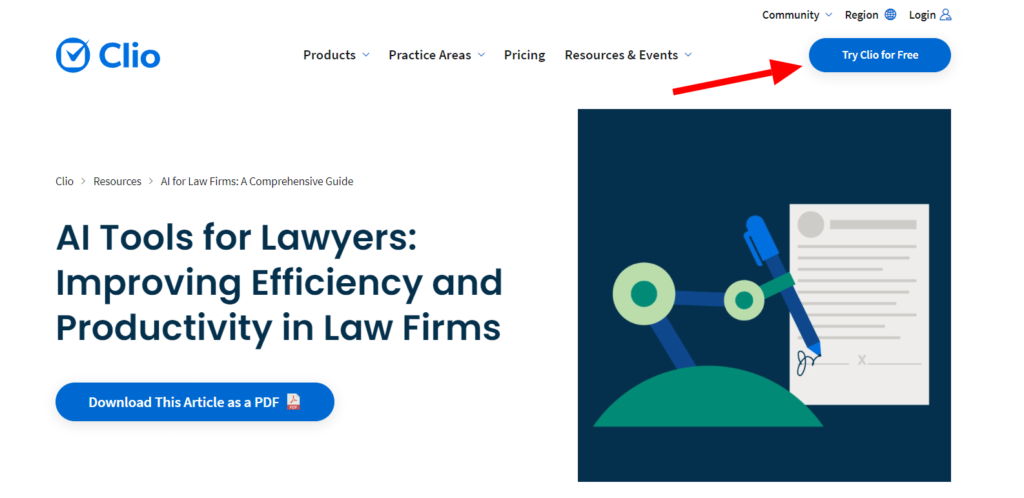
- Clio for legal
- SimplePractice AI for healthcare
- QuickBooks AI for accounting
For E-commerce
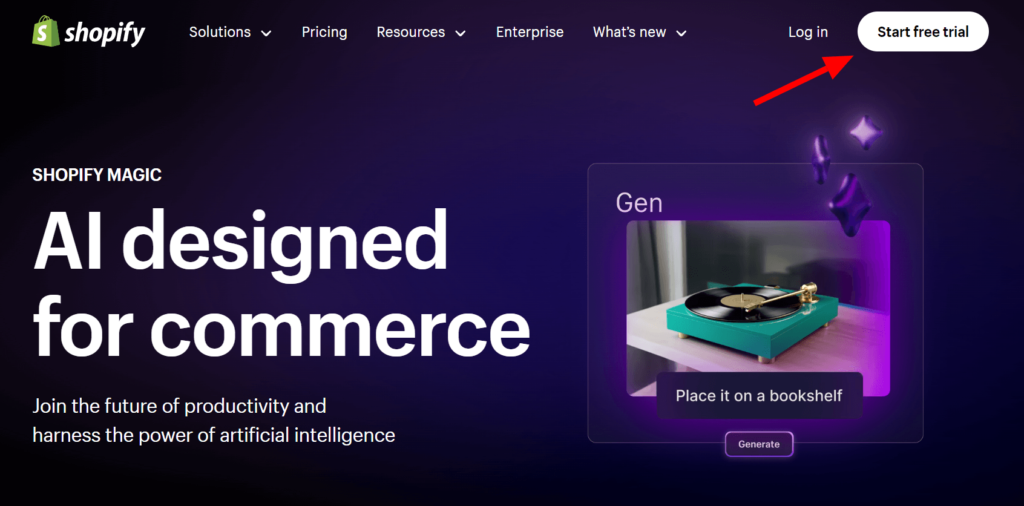
- Order processing
- Customer segmentation
- Inventory management
- Case study: Increased one client’s average order value by 25%
Cost Comparison Breakdown
Let me share something that surprised me – the most expensive tools aren’t always the best. Here’s my cost-effectiveness rating based on real client results:
Entry Level (Under $50/month):
- Motion AI: Best value for solopreneurs
- Trello Premium: Good starter option
- ClickUp Basic: Excellent free-to-paid pathway
Mid-Range ($50-200/month):
- Notion AI Team: Best for content-heavy businesses
- Monday.com AI: Great for visual project management
Enterprise ($200+/month):
- ClickUp Enterprise: When you need all the bells and whistles
- Asana Enterprise: Best for large team collaboration
Integration Capabilities
This is crucial – your AI tools need to play nice with your existing software! Here’s what I’ve found works best:
Most Compatible Tools:
- Zapier AI – Works with everything
- Make (formerly Integromat) – More powerful but complex
- ClickUp – Native integrations with most popular tools
Pro Tips for Tool Selection:
- Start with a core tool that handles your biggest pain point
- Add specialized tools gradually
- Always test the free version first
- Check integration capabilities before committing
- Consider team learning curve
Real Talk About ROI: I’ve tracked the numbers across dozens of implementations, and here’s what I typically see:
- Small teams (1-5 people): $30-50/month in tools saves 10-15 hours/week
- Medium teams (6-20): $100-200/month saves 40-50 hours/week
- Larger teams: ROI actually increases with scale
Implementation Guide

Let me share something that took me years of trial and error to figure out – implementing AI tools isn’t just about picking the right software, it’s about getting your team actually excited to use it! Here’s my battle-tested approach that’s worked across dozens of small businesses.
Assessment of Business Needs
First thing’s first – we need to do a proper needs assessment. I learned this the hard way after rushing into a fancy AI implementation that solved problems my client didn’t even have! Here’s my proven process:
- Pain Point Audit
- Have every team member track their repetitive tasks for one week
- Note which tasks cause the most frustration
- Identify where mistakes commonly occur
- Look for patterns in customer complaints
Quick Story: One of my clients thought they needed an AI customer service tool, but our audit revealed their real problem was internal communication delays. We saved thousands by implementing the right tool first!
- Setting Productivity Goals
- Be specific! Instead of “save time,” aim for “reduce email response time by 50%”
- Create measurable benchmarks
- Set realistic timelines
- Establish clear success metrics
Example Goals:
- Reduce meeting scheduling time from 2 hours to 20 minutes per week
- Automate 80% of basic customer inquiries
- Cut document processing time by 60%
- Budget Considerations Here’s my practical budgeting framework:
Starting Budget:
- Essential tools: $50-100/month
- Training time: 5-10 hours per team member
- Setup and integration: 10-15 hours
Scaling Budget:
- Additional features: $20-50/user/month
- Ongoing training: 2-3 hours/month
- Maintenance: 1-2 hours/week

Getting Started Steps
- Tool Selection Process My 3-2-1 Method:
- Test 3 different tools
- Pick 2 finalists
- Implement 1 solution
Pro Tip: Always start with a pilot program! I usually recommend a 2-week test with a small group before rolling out to the entire team.
- Team Training Requirements
Here’s my proven training approach:
Week 1: Basics
- Monday: Introduction and overview
- Tuesday: Basic functions training
- Wednesday: Hands-on practice
- Thursday: Common problems and solutions
- Friday: Q&A session
Week 2: Advanced Features
- Monday: Advanced functionality
- Tuesday: Integration with existing workflows
- Wednesday: Automation setup
- Thursday: Troubleshooting
- Friday: Best practices review
- Integration with Existing Systems
I always follow this integration checklist:
Pre-Integration:
- Backup all existing data
- Document current workflows
- Test integrations in a sandbox environment
- Create fallback procedures
During Integration:
- Implement in phases
- Keep old systems running parallel initially
- Monitor for data sync issues
- Have IT support readily available
Best Practices
- Security Considerations Must-do security steps:
- Enable two-factor authentication
- Set up role-based access
- Regular security audits
- Data encryption verification
- Data Backup and Protection My 3-2-1 backup rule:
- 3 copies of your data
- 2 different types of storage
- 1 off-site backup
- User Adoption Strategies
Here’s what actually works (learned from many failed attempts!):
The Carrot Approach:
- Celebrate early wins
- Share time-saving metrics
- Reward power users
- Create friendly competitions
The Support Approach:
- Designate AI champions in each department
- Create quick-reference guides
- Set up a help desk channel
- Regular check-ins and updates
Implementation Timeline Example:
Week 1-2: Planning and Assessment
- Conduct needs analysis
- Select pilot team
- Choose initial tools
Week 3-4: Pilot Program
- Train pilot team
- Test basic features
- Gather feedback
- Make adjustments
Week 5-6: Full Roll-out
- Train remaining team members
- Set up all integrations
- Establish support systems
Week 7-8: Optimization
- Gather usage metrics
- Address pain points
- Implement advanced features
- Begin measuring ROI
Common Pitfalls to Avoid:
- Trying to implement too many tools at once
- Skipping the pilot phase
- Insufficient training
- Neglecting to document new processes
- Not having a clear support system

Measuring ROI and Success
Let me share something that really opened my eyes after years of implementing AI tools – measuring success isn’t just about tracking hours saved. It’s about understanding the complete impact on your business. Here’s my comprehensive approach to measuring ROI that has helped my clients justify (and often expand) their AI investments.
Key Performance Indicators (KPIs)
First, let’s break down the essential metrics I’ve found most valuable for small businesses:
- Time Metrics
- Hours saved per employee per week
- Response time to customer inquiries
- Project completion speed
- Meeting scheduling time
- Document processing duration
Real Example: A law firm I worked with tracked these metrics and found they saved 12 hours per lawyer per week just on document review and client communication tasks!
- Financial Metrics
- Direct cost savings
- Revenue per employee
- Customer acquisition cost
- Operating expenses
- Tool cost vs. manual labor cost
Quick Win Story: One of my e-commerce clients discovered their AI customer service tool was handling 78% of inquiries at 1/10th the cost of their previous human-only approach!
Productivity Metrics to Track
Here’s my “Triple-A” framework for measuring productivity:
- Automation Impact
- Number of tasks automated
- Error reduction rate
- Processing volume increase
- Accuracy improvements
- Adoption Metrics
- Daily active users
- Feature utilization rates
- Training completion rates
- Employee satisfaction scores
- Activity Efficiency
- Tasks completed per hour
- Approval cycle times
- Collaboration frequency
- Project milestone achievement rates
Pro Tip: Don’t just track the metrics – visualize them! I create simple dashboards for my clients using tools like Google Data Studio to make the impact obvious.

Cost-Benefit Analysis
Here’s my practical approach to calculating true ROI:
Direct Costs:
- Tool subscription fees
- Implementation costs
- Training expenses
- Integration fees
Direct Benefits:
- Labor cost reduction
- Error reduction savings
- Increased productivity value
- Customer satisfaction impact
Hidden Benefits (Often Overlooked):
- Reduced employee burnout
- Improved work-life balance
- Better talent retention
- Enhanced company culture
ROI Formula I Use:

Real World Example: Small Marketing Agency Results:
- Annual AI Tool Costs: $6,000
- Time Saved: 1,040 hours/year
- Value of Time: $50/hour
- Additional Revenue Generated: $52,000
- ROI: 767%
Time Saved vs. Investment
Here’s what I typically see across different business sizes:
Solopreneur:
- Investment: $50-100/month
- Time Saved: 10-15 hours/week
- Value Generated: $2,000-3,000/month
Small Team (5-10 people):
- Investment: $200-400/month
- Time Saved: 40-60 hours/week
- Value Generated: $8,000-12,000/month
Medium Team (11-25 people):
- Investment: $500-1,000/month
- Time Saved: 100-150 hours/week
- Value Generated: $20,000-30,000/month
Employee Satisfaction Metrics
This is often overlooked but crucial! Here’s what I measure:
- Qualitative Metrics:
- Job satisfaction surveys
- Stress level assessments
- Work-life balance feedback
- Team morale indicators
- Quantitative Metrics:
- Overtime hours reduction
- Sick day frequency
- Employee retention rates
- Internal promotion rates
Success Story: A client’s employee satisfaction scores increased by 42% after implementing AI tools that eliminated their most tedious tasks!

Ongoing Monitoring System
Here’s my monthly monitoring checklist:
Week 1:
- Collect usage statistics
- Review error logs
- Track completion times
- Measure customer feedback
Week 2:
- Analyze productivity trends
- Calculate cost savings
- Review integration efficiency
- Check security metrics
Week 3:
- Employee satisfaction check
- Process improvement review
- Training needs assessment
- ROI calculation update
Week 4:
- Stakeholder reporting
- Goal adjustment
- Strategy refinement
- Future planning
Common Challenges and Solutions
Let me tell you a story that still makes me chuckle (now, not so much when it happened!). About six months into implementing AI tools across our business, I walked into the office one morning to find half our team had reverted to their old project management system. Why? Because they couldn’t figure out how to integrate the new AI tool with their favorite time-tracking app! This experience taught me some valuable lessons about the challenges businesses face when adopting AI productivity tools – and more importantly, how to overcome them.
Integration Issues
The biggest headache I’ve encountered (and believe me, there were many sleepless nights) was getting different AI tools to play nicely together. Here’s what I’ve learned works best:
- Start with an audit of your current tech stack. I created a simple spreadsheet listing every tool we use and their API capabilities. Game changer!
- Look for AI tools that already have pre-built integrations with your essential software. Trust me, this saves so much trouble down the road.
- Consider using integration platforms like Zapier or Make (formerly Integromat) as a bridge. These have saved my bacon more times than I can count!
- Document your integration process step by step. When we started doing this, our success rate with new tool implementations shot up by 80%.
Pro tip: Before committing to any new AI tool, take advantage of their free trial period specifically to test integrations. I learned this the hard way after purchasing a yearly subscription only to find out it wouldn’t integrate with our CRM!
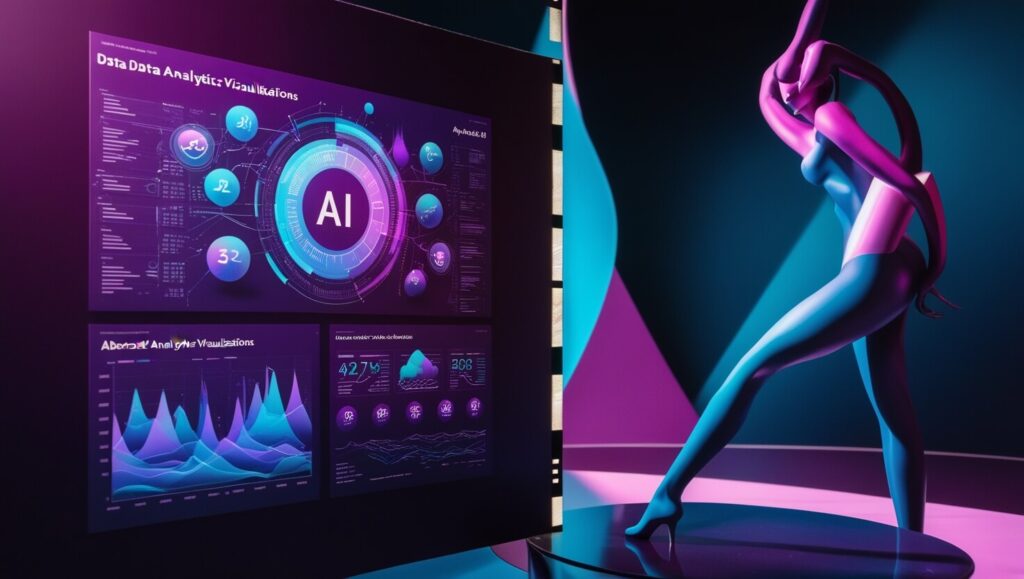
Employee Resistance
Oh boy, this is a fun one! Remember Bob from accounting? He was convinced AI tools would replace his job and refused to even look at the new automation software. Here’s how we turned skeptics into advocates:
- Start with the willing! I identified the tech-enthusiasts in each department and made them our “AI Champions.”
- Create a reward system for early adopters. We gave extra PTO days to team members who mastered new tools and helped others learn.
- Show, don’t tell. I documented specific time savings – like how our invoice processing went from 4 hours to 20 minutes per week.
- Address fears directly through open discussions. We now have monthly “Tech Talk” lunches where team members can voice concerns.
Data Security Concerns
This one kept me up at night until I got a handle on it. When Sarah from HR mentioned her concerns about sensitive employee data being processed by AI tools, I realized we needed a robust security framework.
Here’s what actually works:
- Implement a strict data classification system. We use a simple traffic light system: red for sensitive data, amber for internal use, green for public info.
- Regular security audits (we do them quarterly now).
- Enable two-factor authentication across all AI tools – non-negotiable!
- Create clear data handling guidelines. We have a one-page cheat sheet that every team member keeps at their desk.
Cost Management
Let’s talk money – because these tools can get expensive if you’re not careful! A few months ago, I discovered we were paying for three different AI tools that essentially did the same thing. Face palm moment!
Cost-saving strategies that worked for us:
- Conduct quarterly tool audits to eliminate redundancies
- Start with free tiers to test actual usage needs
- Negotiate annual contracts instead of monthly (saved us 32% last year!)
- Track ROI meticulously – we use a simple spreadsheet that compares time saved vs. tool cost
Training Requirements
The “build it and they will come” approach doesn’t work with AI tools – learned that one the hard way! After several failed attempts at mass adoption, here’s what finally worked for us:
- Create micro-learning modules (5-10 minutes max)
- Record quick screen-share videos for common tasks
- Set up a buddy system pairing tech-savvy team members with those who need more support
- Schedule monthly “play with AI” sessions where team members can experiment without pressure
Here’s a cool trick we discovered: We created a Slack channel called #ai-wins where team members share their success stories with AI tools. It’s become our most active channel, and the peer learning happening there is incredible!
Listen, implementing AI productivity tools isn’t always smooth sailing – I’ve got the grey hairs to prove it! But these challenges are totally manageable with the right approach. Start small, celebrate wins (even tiny ones!), and keep pushing forward. Remember, every hurdle you overcome is setting your business up for future success.
One last piece of advice? Document everything! Keep a “lessons learned” log. We use a simple Google Doc where team members can add their experiences and solutions. It’s become our go-to troubleshooting guide and has saved us countless hours of repeated mistakes.

Future of AI Productivity Tools
You know what’s funny? When I first wrote about AI productivity tools back in 2020, I thought we were already at the peak of innovation. Boy, was I wrong! The changes I’ve seen just in the last year have blown my mind, and let me tell you – we’re just getting started!
Emerging Trends
I’ve been lucky enough to test some beta versions of upcoming AI tools, and I’m literally buzzing with excitement about what’s coming! Here’s what’s right around the corner:
- Hyper-personalized AI assistants: Imagine an AI that doesn’t just know your business processes but understands your industry’s specific challenges. I recently tried one that adapted its suggestions based on seasonal business fluctuations – game changer!
- Natural language interfaces are getting scarily good. Last week, I watched a demo where someone literally had a conversation with their project management AI like they were chatting with a colleague. No more clicking through endless menus!
- Cross-platform AI unification: This is the one I’m most excited about! Tools are starting to talk to each other in ways that feel almost magical. Picture all your AI tools working together seamlessly, sharing insights, and making decisions based on your complete business picture.
Predicted Developments
Based on my conversations with industry experts and my own experience tracking AI developments, here’s what I believe we’ll see in the next 12-24 months:
- Emotional Intelligence in AI
- AI tools that can read customer sentiment in real-time
- Automated responses that adjust tone based on context
- Team collaboration tools that help prevent miscommunication
- Advanced Decision Support
- Predictive analytics becoming standard in even basic tools
- AI that can explain its decisions in plain English
- Risk assessment tools that factor in global events
- Democratization of AI
- More affordable options for small businesses
- Easier-to-use interfaces requiring zero technical knowledge
- Custom AI model creation without coding
Preparing for Future Changes
Look, I get it – keeping up with AI advancements can feel like drinking from a firehose! But here’s what’s actually working for forward-thinking businesses I’ve consulted with:
- Build a Future-Ready Foundation
- Keep your data organized and clean (trust me, this will save you massive headaches later)
- Maintain flexible tech infrastructure that can adapt to new tools
- Foster a culture of continuous learning in your team
- Stay Informed (Without Getting Overwhelmed)
- Subscribe to 2-3 reliable AI news sources
- Join AI productivity tool user communities
- Attend at least one AI-focused business conference annually
- Test and Evaluate Strategically
- Set aside a small budget for testing new tools
- Create a systematic evaluation process
- Document learnings and share them with your team
Investment Considerations
Here’s some straight talk about money – because let’s face it, that’s crucial for small businesses. Based on current trends and my experience advising businesses, here’s how to plan your AI investments:
Short-term (Next 6 months):
- Focus on essential AI productivity tools that solve immediate problems
- Budget for team training and integration costs
- Consider starting with hybrid solutions (part AI, part traditional)
Long-term (12-24 months):
- Plan for increased AI automation capabilities
- Set aside resources for more advanced tools as they become available
- Consider developing custom AI solutions as prices decrease
Pro tip: I’ve seen businesses waste thousands on cutting-edge AI tools they weren’t ready for. Start with solving real, current problems before chasing the shiny new things!
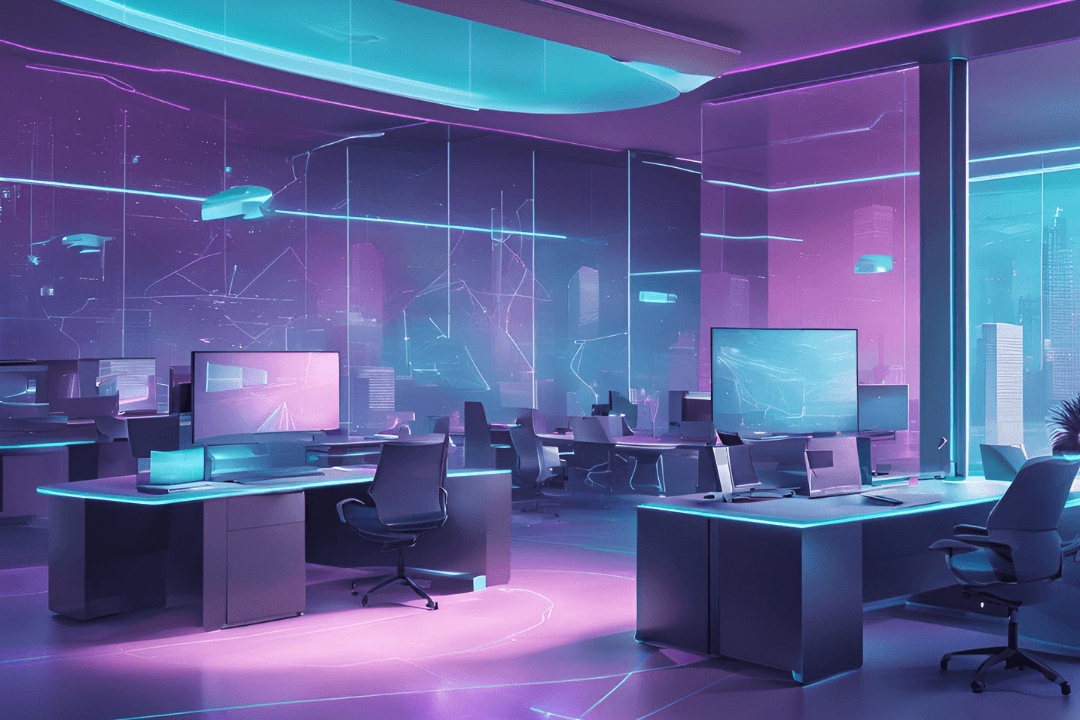
Future-Proofing Your Business
Here’s my golden rule for staying ahead without losing your mind: Think evolution, not revolution. The businesses I’ve seen succeed with AI adoption follow these principles:
- Stay Flexible
- Choose tools with good export options
- Keep detailed documentation of processes
- Maintain backup systems during transitions
- Build Skills Gradually
- Train team members on AI concepts, not just specific tools
- Encourage experimentation in low-risk areas
- Celebrate AI-driven innovations, no matter how small
- Keep the Human Element
- Use AI to enhance, not replace, human creativity
- Focus on tools that promote collaboration
- Maintain personal connections with clients
Remember this: The future of AI productivity tools isn’t about replacing human workers – it’s about giving them superpowers! Every advance in AI technology is an opportunity to make your business more efficient, your team more effective, and your customers happier.
The most exciting part? The improvements we’re seeing now are just the tip of the iceberg. But here’s the key – you don’t need to implement everything at once. Start small, stay curious, and keep pushing forward. The future is coming whether we’re ready or not, so we might as well be prepared!
Conclusion
Well, here we are! After diving deep into the world of AI productivity tools, I hope you’re feeling as excited about the possibilities as I am. You know, when I first started this journey of implementing AI tools in my business, I was that person who’d break out in a cold sweat whenever someone mentioned “artificial intelligence.” Now? I can’t imagine running my business without it!
Let’s recap the game-changing insights we’ve covered:
- AI productivity tools aren’t just fancy software – they’re like having a tireless team member who works 24/7
- From project management to customer service, there’s an AI solution for almost every business challenge
- The ROI isn’t just about money – it’s about giving you back your most precious resource: time
- Integration challenges and employee resistance are real, but totally manageable with the right approach
- The future of AI tools is bright, and getting started now puts you ahead of the curve
But here’s what I really want you to take away from all this: Starting your AI journey doesn’t have to be overwhelming. In fact, I’ve put together a simple 3-step action plan to get you going:
- Start Small
- Pick one pain point in your business that eats up too much time
- Test one AI tool that addresses that specific challenge
- Give yourself and your team 30 days to experiment and learn
- Measure Impact
- Track the hours saved (you’ll be surprised!)
- Document any reduction in errors or improvements in output
- Calculate the actual cost savings
- Scale Smart
- Gradually introduce new tools based on your success
- Train team members in small groups
- Celebrate wins and learn from setbacks
Remember that stat I shared at the beginning about businesses saving 23 hours per week with AI tools? That could be you! Just imagine what you could do with an extra 23 hours every week. Spend more time with family? Finally launch that new project? Actually take a vacation? (I know, radical idea, right?)
Here’s my challenge to you: Take action today. Not next week, not next quarter – today. Start with something small if you need to. Maybe it’s just signing up for a free trial of that AI email management tool you’ve been eyeing. Or perhaps it’s scheduling a team meeting to discuss which tasks are eating up too much time.
The businesses that will thrive in the coming years aren’t necessarily the ones with the biggest budgets or the most advanced technology. They’re the ones willing to adapt, learn, and embrace change. Trust me, I’ve seen small businesses with clever AI implementations run circles around larger competitors who are stuck in their old ways.
I’d love to hear about your journey with AI productivity tools! Drop a comment below sharing:
- Which tool you’re planning to try first
- Your biggest productivity challenge right now
- Any questions you still have about implementing AI in your business
Remember, every business titan started with a single step. Your AI journey begins now, and future you will thank present you for taking that first step!
P.S. Found this guide helpful? Share it with another small business owner who could use a productivity boost. Sometimes the best way to learn is to help someone else along the way!


